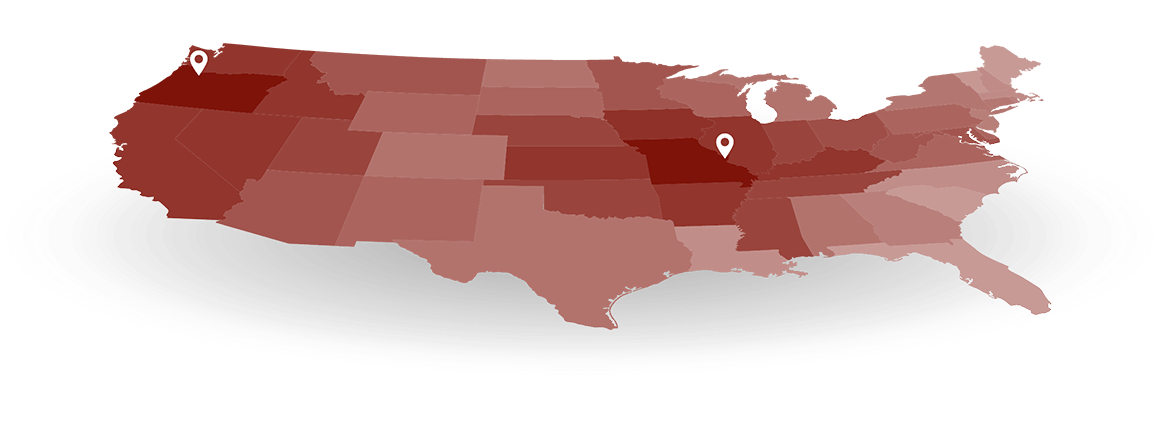Style Guide
Typography
Primary FontSource Sans Pro
Aa Source Sans Pro
Source Sans Pro is your base font. Paragraphs and all basic text are in this font. If you need to assign this font, use the class .primaryFont.
Secondary FontMuseo Sans Rounded
Aa Museo Sans Rounded
Museo Sans Rounded is your secondary accent font. Headers 1 - 5 and other accents texts use this font. If you need to assign this font, use the class .secondaryFont.
Headers
h1. This is a very large header.
h2. This is a large header.
h3. This is a medium header.
h4. This is a moderate header.
h5. This is a small header.
h6. This is a tiny header.
<h1>h1. This is a very large header.</h1><h2>h2. This is a large header.</h2><h3>h3. This is a medium header.</h3><h4>h4. This is a moderate header.</h4><h5>h5. This is a small header.</h5><h6>h6. This is a tiny header.</h6>Paragraphs
This is a paragraph. Paragraphs are preset with a font size, line height and spacing to match the overall vertical rhythm. You have several options for highlighting text. The <strong> tag makes text bolder. The <em> tag makes text italicized. You also have available the .underline class to underline your text as well as the .uppercase class to make your text uppercase.
<p>You have several options for highlighting text. The strong tag <strong>makes text bolder</strong>. The em tag <em>makes text italicized</em>. You also have available the .underline class to <span class="underline">underline your text</span> as well as the .uppercase class to <span class="uppercase">make your text uppercase.</span></p>
Links
The standard link colors are preset to the Primary and Secondary colors. This is an example of a link. You also have available the .more class to add a caret to the end of your link. Link With Caret.
<a href="">This is an example of a link</a>.<a class="more" href="">Link With Caret</a>
Dividers
Use dividers to define breaks between paragraphs or sections.
<hr /><hr class="primaryColor" />
Unordered and Ordered Lists
Use an unordered list to list things if the order of the items doesn't matter. Use an ordered list when creating a list where the order of the items is important, like ranking something from best to worst.
Unordered List
- List item number 1
- List item number 1
- List item number 1
<ul><li>List item number 1</li><li>List item number 1</li><li>List item number 1</li></ul>
Ordered List
- List item number 1
- List item number 1
- List item number 1
<ol><li>List item number 1</li><li>List item number 1</li><li>List item number 1</li></ol>Blockquotes
You gain strength, courage, and confidence by every experience in which you really stop to look fear in the face. You are able to say to yourself, 'I lived through this horror. I can take the next thing that comes along.'
Eleanor Roosevelt
<blockquote><p>You gain strength, courage, and confidence by every experience in which you really stop to look fear in the face. You are able to say to yourself, 'I lived through this horror. I can take the next thing that comes along.'</p><cite>Eleanor Roosevelt</cite></blockquote>
Text Alignment
Left Aligned Text
This the the standard alignment for text. Lorem ipsum dolor sit amet, consectetur adipiscing elit, sed do eiusmod tempor incididunt ut labore et dolore magna aliqua.
<p class="textLeft">This the the standard alignment for text. Lorem ipsum dolor sit amet, consectetur adipiscing elit, sed do eiusmod tempor incididunt ut labore et dolore magna aliqua.</p>
Right Aligned Text
Lorem ipsum dolor sit amet, consectetur adipiscing elit, sed do eiusmod tempor incididunt ut labore et dolore magna aliqua. Ut enim ad minim veniam quis nostrud.
<p class="textRight">Lorem ipsum dolor sit amet, consectetur adipiscing elit, sed do eiusmod tempor incididunt ut labore et dolore magna aliqua. Ut enim ad minim veniam quis nostrud.</p>
Center Aligned Text
Lorem ipsum dolor sit amet, consectetur adipiscing elit, sed do eiusmod tempor incididunt ut labore et dolore magna aliqua. Ut enim ad minim veniam quis nostrud.
<p class="textCenter">Lorem ipsum dolor sit amet, consectetur adipiscing elit, sed do eiusmod tempor incididunt ut labore et dolore magna aliqua. Ut enim ad minim veniam quis nostrud.</p>
Justify Text
Lorem ipsum dolor sit amet, consectetur adipiscing elit, sed do eiusmod tempor incididunt ut labore et dolore magna aliqua. Ut enim ad minim veniam quis nostrud.
<p class="textJustify">Lorem ipsum dolor sit amet, consectetur adipiscing elit, sed do eiusmod tempor incididunt ut labore et dolore magna aliqua. Ut enim ad minim veniam quis nostrud.</p>
Colors
Using the color classes to switch out font colors is simple. Just assign that color class to your tag.
Heading 5 with Primary Color
This paragraph has a font color change in the very middle.
<h5 class="primaryColor">Heading 4 with Primary Color</h5><p>This paragraph has a <span class="tertiaryColor">font color change</span> in the very middle.</p>
Buttons
A basic button can be created using the .btn class. You also have your choice of buttons with icons.
Hannah's Sample Buttons
Standard Button
<a class="btn">Press Me</a>
Icon Button - Shop
<a class="btn icon shop">Press Me</a>
Icon Button - Search
<a class="btn icon search">Press Me</a>
Icon Button - Question
<a class="btn icon question">Press Me</a>
Icon Button - Submit
<a class="btn icon submit">Press Me</a>
Icon Button - Contact
<a class="btn icon contact">Press Me</a>
Icon Button - Person
<a class="btn icon person">Press Me</a>
Icon Button - Technical
<a class="btn icon technical">Press Me</a>
Icon Button - Quote
<a class="btn icon quote">Press Me</a>
Images
There are several classes available to both size and position your images. The available widths are .width20, .width25, .width33, .width50, and .width100.
Image Floated Left 20% Width
 Sed ut perspiciatis unde omnis iste natus error sit voluptatem accusantium doloremque laudantium, totam rem aperiam, eaque ipsa quae ab illo inventore veritatis et quasi architecto beatae vitae dicta sunt explicabo. Nemo enim ipsam voluptatem quia voluptas sit aspernatur aut odit aut fugit, sed quia consequuntur magni dolores eos qui ratione voluptatem sequi nesciunt. Neque porro quisquam est, qui dolorem ipsum quia dolor sit amet, consectetur, adipisci velit, sed quia non numquam eius modi tempora incidunt ut labore et dolore magnam aliquam quaerat voluptatem. Ut enim ad minima veniam, quis nostrum.
Sed ut perspiciatis unde omnis iste natus error sit voluptatem accusantium doloremque laudantium, totam rem aperiam, eaque ipsa quae ab illo inventore veritatis et quasi architecto beatae vitae dicta sunt explicabo. Nemo enim ipsam voluptatem quia voluptas sit aspernatur aut odit aut fugit, sed quia consequuntur magni dolores eos qui ratione voluptatem sequi nesciunt. Neque porro quisquam est, qui dolorem ipsum quia dolor sit amet, consectetur, adipisci velit, sed quia non numquam eius modi tempora incidunt ut labore et dolore magnam aliquam quaerat voluptatem. Ut enim ad minima veniam, quis nostrum.
<p><img src="images/kitten.jpg" class="floatLeft width25">Sed ut perspiciatis unde omnis iste natus error sit voluptatem accusantium doloremque laudantium, totam rem aperiam, eaque ipsa quae ab illo inventore veritatis et quasi architecto beatae vitae dicta sunt explicabo. Nemo enim ipsam voluptatem quia voluptas.</p>
Image Floated Right 50% Width
 Sed ut perspiciatis unde omnis iste natus error sit voluptatem accusantium doloremque laudantium, totam rem aperiam, eaque ipsa quae ab illo inventore veritatis et quasi architecto beatae vitae dicta sunt explicabo. Nemo enim ipsam voluptatem quia voluptas sit aspernatur aut odit aut fugit, sed quia consequuntur magni dolores eos qui ratione voluptatem sequi nesciunt. Neque porro quisquam est, qui dolorem ipsum quia dolor sit amet, consectetur, adipisci velit, sed quia non numquam eius modi.
Sed ut perspiciatis unde omnis iste natus error sit voluptatem accusantium doloremque laudantium, totam rem aperiam, eaque ipsa quae ab illo inventore veritatis et quasi architecto beatae vitae dicta sunt explicabo. Nemo enim ipsam voluptatem quia voluptas sit aspernatur aut odit aut fugit, sed quia consequuntur magni dolores eos qui ratione voluptatem sequi nesciunt. Neque porro quisquam est, qui dolorem ipsum quia dolor sit amet, consectetur, adipisci velit, sed quia non numquam eius modi.
<p><img src="images/kitten.jpg" class="floatRight width50">Sed ut perspiciatis unde omnis iste natus error sit voluptatem accusantium doloremque laudantium, totam rem aperiam, eaque ipsa quae ab illo inventore veritatis et quasi architecto beatae vitae dicta sunt explicabo. Nemo enim ipsam voluptatem quia voluptas.</p>
Image Centered 100% Width

Sed ut perspiciatis unde omnis iste natus error sit voluptatem accusantium doloremque laudantium, totam rem aperiam, eaque ipsa quae ab illo inventore veritatis et quasi architecto beatae vitae dicta sunt explicabo.
<p><img src="images/kitten.jpg" class="block positionCenter width100"></p><p>Sed ut perspiciatis unde omnis iste natus error sit voluptatem accusantium doloremque laudantium, totam rem aperiam, eaque ipsa quae ab illo inventore veritatis et quasi architecto beatae vitae dicta sunt explicabo.</p>
Responsive Videos
To make an embedded video responsive, add the class .flex-container to the containing tag. To make your responsive video styled, add the class .styled to the containing tag.
<p class="flex-container styled"><iframe src="//www.youtube.com/embed/rd3A-y5sO5o" width="560" height="315" frameborder="0" allowfullscreen="allowfullscreen"></iframe></p>
Tables
Use tables for tabular data. To make your table responsive and styled, add the class .styled to your table tag.